VAM 123 | Interview with Richard Tatum, Part 1
Welcome to episode 123 of the Voice Acting Mastery podcast with yours truly, Crispin Freeman!
As always, you can listen to the podcast using the player above, or download the mp3 using the link at the bottom of this blog post. The podcast is also available via the iTunes Store online. Just follow this link to view the podcast in iTunes:
http://www.voiceactingmastery.com/podcast
Welcome to the first part of my interview with my good friend Richard Tatum! Richard is not only an accomplished voice actor, and voice over teacher, but also an amazing producer of voice over demos. You may know him as Rex Goodman in Fallout 4, the voice of Theodore Roosevelt in Civilization VI and Omar Harmozi from the animated series Static Shock. I first came across Richard’s work as a demo producer when one of my students played me her demos and I was blown away by how well they represented her abilities as an actress. Not only was her character demo very compelling, but her commercial demo was impressive as well. When I asked her who had produced them, she introduced me to Richard and he and I have been friends ever since.
Like myself, Richard got his training in the theater and even had an opportunity in college to perform on stage with Patrick Stewart in a production of Shakespeare’s the Tempest! After moving to Los Angeles, Richard pursued both voice acting and theater and has made quite a name for himself as a director and adaptor of stage plays. He’s been nominated repeatedly for the prestigious LA Theater’s Ovation awards for his work as a director, and he applies these admirable directorial skills while helping voice actors create their voice over demos.
In the first part of our talk, we focus on Richard’s acting background and how he began his career as a performer. Early on he worked as an actor in a repertory theater company in Philadelphia, but it didn’t take long before he realized he wanted to make the move to Los Angeles to expand his acting prospects. Upon arriving in LA he began working as a tour guide at Universal Studios. This was fortuitous as it made it possible for him to take a workshop with a former tour guide who had become a professional voice actor, the famous Bob Bergen. Bob is probably most well known for being the current voice of Porky Pig, but he’s worked on hundreds of other influential voice acting projects. Bob was able to help Richard learn how to take his existing theatrical acting skills and best apply them in the world of voice acting. Making the transition from theatrical acting to voice acting can be challenging. I know it was for me at times. That’s why I really enjoy hearing how Richard was able to internalize Bob’s advice and apply it not only to his own voice acting career, but also to producing voice over demos for others. I think my listeners will really benefit from this time-tested wisdom.
If you’d like to find out more about Richard’s classes and voice over demo services, please visit his website at:
AbsoluteVoiceOverLA.com
or contact him via e-mail at:
AbsoluteVOLA@gmail.com
Thanks for listening!
Download Voice Acting Mastery Episode #123 Here (MP3)
VAMFR 017 | Interview with Mela Lee, Part 2

VAMFR 017 | Interview with Mela Lee, Part 2
Welcome to episode 17 of the Voice Acting Mastery: Field Report podcast!
You can listen to the podcast using the player above, or download the mp3 using the link at the bottom of this blog post. The podcast is also available via the iTunes Store online. Just follow this link to view the podcast in iTunes:
http://www.vamfieldreport.com/podcast
In this episode our newest correspondent, Maureen Price is thrilled to share the second part of her interview with the multi-talented voice actress, vocalist, and songwriter, Mela Lee.
Mela’s work as a voice actor spans anime, video games, film, and television. She is also the vocalist and songwriter for her band Magnolia Memoir. We’re very grateful to Mela for taking time out of her incredibly busy schedule to sit down with Maureen for this interview.
In the previous episode, Mela discussed her entry into the entertainment industry and the ups and downs that came along with balancing multiple careers. She also shared her thoughts on the power of a supportive community and the excellence that comes from immersion in your craft. Finally, Mela provided insight into her evolution as a vocalist and a songwriter.
In this episode Maureen and Mela discuss the connection between voice acting and music and how they feed into one another. They also talk about how voice acting has enhanced Mela’s experience as a musician and vice versa. They then discuss Mela’s experience producing the anime Skip Beat! and how being on the production team broadened her perspective as a voice actor. Lastly, Mela and Maureen chat about her web series and the importance of passion and authenticity when creating your own content.
The VAM Field Report will be released on the 1st Wednesday of every month so stay on the look out for it!
Download VAM Field Report Episode #17 Here (MP3)
VAM 116 | The Computer Skills and Audio Knowledge You Need to Be a Voice Actor, Part 3
Welcome to episode 116 of the Voice Acting Mastery podcast with yours truly, Crispin Freeman!
As always, you can listen to the podcast using the player above, or download the mp3 using the link at the bottom of this blog post. The podcast is also available via the iTunes Store online. Just follow this link to view the podcast in iTunes:
http://www.voiceactingmastery.com/podcast
In the first episode of this three part series, I outlined the basic computer skills you need in order to be able to record professional quality audio in your home studio. In the second episode, I expanded on that subject and explained the actual process of digital recording using simple metaphors. After listening to those episodes you should have a much clearer understanding of how your computer works and how your microphone and audio interface process and record audio as digital information. If you haven’t listened to the the previous two episodes in this series yet, I highly recommend that you review them both before continuing. As I conclude my discussion of this topic, I’m going to be building on the information I shared with you in the last two episodes.
In this third and final part of the series I want to talk about how to use your home recording setup to its fullest potential. I’ll be revealing to you the settings that professionals use to maximize the quality of their recordings. I’ll explain the differences between different digital audio formats, and I’ll also be warning you about some of the most common mistakes voice actors make when recording at home so you can avoid them! As I’ve mentioned previously, it may be good for you to have a notebook nearby to write down the terms and ideas I’ll be discussing. After listening to this series of episodes, you should have a solid foundation for understanding the fundamentals behind professional quality digital audio recording.
If you have any thoughts, thank you’s or questions about this 3-episode series, please feel free to leave a comment on this blog post!
I’m also getting ready to do my next round of Q&A here on the podcast, so if you’d like a chance to have your question answered in a future episode, you can call the Voice Acting Mastery phone line at 323-696-2655. Please remember to state your first name and what city in the world you’re calling from before leaving your message. Thanks for listening, and I’ll see you in the next episode!
Download Voice Acting Mastery Episode #116 Here (MP3)
VAM 115 | The Computer Skills and Audio Knowledge You Need to Be a Voice Actor, Part 2
Welcome to episode 115 of the Voice Acting Mastery podcast with yours truly, Crispin Freeman!
As always, you can listen to the podcast using the player above, or download the mp3 using the link at the bottom of this blog post. The podcast is also available via the iTunes Store online. Just follow this link to view the podcast in iTunes:
http://www.voiceactingmastery.com/podcast
In the last episode, I outlined the basic computer skills you need in order to be able to record professional quality audio in your home studio. I spoke in depth about the structure of your computer and how it interfaces with any external audio devices you may be using such as a USB microphone or a USB audio interface. If you haven’t listened to the previous episode yet, I highly recommend that you review it before continuing. As I move forward, I’m going to be building on the information I shared with you last time.
In this episode I want to talk in depth about the process of recording audio on a professional level. Most beginning voice actors do not have a solid understanding of what it means to record professional level audio. With the proliferation of smart phones and other consumer level portable digital recording devices, we’ve all become very accustomed to recording both audio and video on the spur of the moment. We often watch videos and listen to audio that our friends and family post on social media websites. While these shared moments of audio and video may be spontaneous and candid, they almost never approach a level of quality that is acceptable for professional audio environments. Just imagine if the sound in the next big movie or TV show you decided to watch was recorded on your cell phone. It would be difficult for you to listen to it for long without being frustrated by the low quality of the audio. It takes studio professionals countless hours of focused attention and hard work to achieve the crystal-clear dialogue, sound effects and music you hear in your favorite Hollywood films and television series. If your goal is to be a professional voice actor who regularly collaborates with these industry professionals, you need to know how to achieve a more rarified level of audio quality in your own recordings.
I’m going to explain to you the basics of digital recording and what it takes to record audio on a professional level from your home studio. While a complete course on how to record studio-grade audio is beyond the scope of this podcast, I do want to provide my listeners with straightforward metaphors for understanding the process. I also want to address some common mistakes and misconceptions beginners often stumble over when approaching digital recording. I’ll explain in detail what’s going on inside your audio equipment so you’ll be better prepared for the next episode, where I’ll share best practices and more mistakes to avoid when recording yourself. While some of this might seem complicated at first, I’m going to do my best to simplify things. I want you to have a solid understanding so you can spend more time focusing on your voice acting performances and less time stressing about technical issues, while still producing professional quality audio. As I mentioned in the last episode, it may be good for you to have a notebook nearby to write down some of the terms and ideas I’ll be discussing. Let’s get started!
As always, you can check out the Toolbox section of this website for my recording software and hardware recommendations.
In the beginning of this episode, I promised to include diagrams here on the website to help show how sound actually works. When you hear something, your ears are responding to sound waves that are moving through the air. These sound waves compress and stretch the molecules in the air around you, creating vibrations that your ear drums can detect. The faster the compression and stretching of air that occurs, the higher the perceived pitch of the sound. The slower, the lower the pitch. You can see that compression and stretching in the diagram below.
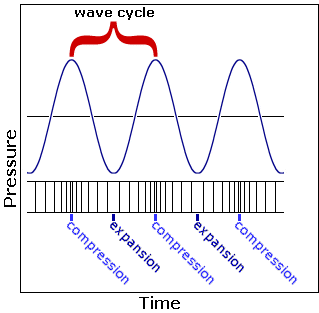
This compression rate is also called the frequency of the sound, since the pitch of a sound is determined by how frequently the sound waves strike your ear drum within a certain time period. The volume of a sound depends on the size of those waves, which is also called their amplitude. The higher the amplitude of a sound wave, the louder you perceive it to be and vice versa. So a quiet, high pitched sound has a low amplitude and a high frequency, while a loud, low pitched sound has a high amplitude and a low frequency. You can see this in the diagram below. The solid blue line is the quiet, high pitched sound wave and the dashed red line is the loud, low pitched sound.
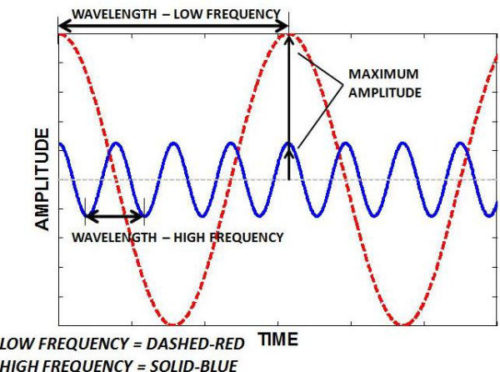
Download Voice Acting Mastery Episode #115 Here (MP3)
VAM 114 | The Computer Skills and Audio Knowledge You Need to Be a Voice Actor, Part 1
Welcome to episode 114 of the Voice Acting Mastery podcast with yours truly, Crispin Freeman!
As always, you can listen to the podcast using the player above, or download the mp3 using the link at the bottom of this blog post. The podcast is also available via the iTunes Store online. Just follow this link to view the podcast in iTunes:
http://www.voiceactingmastery.com/podcast
In the next few episodes I want to discuss the technical skills you need in order to succeed as a voice actor. It wasn’t so long ago that voice actors did not need to concern themselves with the technical aspects of recording and manipulating audio. Up until the late 20th Century, most professional recording equipment was far too expensive for individuals to own. The majority of voice actors didn’t have their own home studios, nor were they expected to have the expertise to run sophisticated recording equipment, so most of that was handled by studio engineers. In the 21st Century, that’s all changed. With the advent of the internet, digital audio, and more inexpensive home recording equipment, every voice actor is now expected to be able to record themselves at home on a professional level and to be able to manipulate and distribute audio files online to casting directors and clients.
This means that if you want to be professionally competitive as a voice actor, you need to master some technical skills in two important areas: Computers and Audio Recording. I’m going to spend this episode outlining what you must know about Computers in order to thrive in the world of voice over. In the next episode, I’m going to discuss the ins and outs of Audio Recording and what mistakes to avoid when trying to record professional level audio.
I realize that some of you may be nervous about learning technical skills. You may find computers and professional recording equipment confusing or intimidating. Fortunately, it has never been easier to learn how to use this technology to help advance your career. In addition to this podcast, there are classes online, instructional videos on YouTube and entire online communities of people working to learn the same skills you are striving to master. So don’t despair! Instead, I encourage you to imagine the satisfaction you will get from mastering these technical skills and the confidence you’ll gain from knowing you can handle all the technical aspects necessary to further your voice acting career. Such knowledge is cumulative: once you learn the basics, it’ll get easier for you to understand any new developments in the worlds of computers and audio recording. So I hope you’re as excited to learn these skills as I am to share them with you!
As always, you can check out the Toolbox section of this website for my recording software and hardware recommendations.
I also reference some Macintosh utility software in the episode.
For bootable backups, I recommend SuperDuper.
For maintaining a health disk directory, I recommend Disk Warrior.
Download Voice Acting Mastery Episode #114 Here (MP3)
VAM 088 | Q & A Session 17 – Reducing Sibilance & Practicing ADR and Anime
Welcome to episode 88 of the Voice Acting Mastery podcast with yours truly, Crispin Freeman!
As always, you can listen to the podcast using the player above, or download the mp3 using the link at the bottom of this blog post. The podcast is also available via the iTunes Store online. Just follow this link to view the podcast in iTunes:
http://www.voiceactingmastery.com/podcast
In this episode, I continue answering questions from my podcast audience! For those who may not be as familiar with the podcast, in past episodes, I’ve given out a phone number where you can call in and leave me a question about voice acting as a voicemail. From time to time, I’ll pick the most relevant questions I receive and answer them here on the podcast.
For this round of Q & A, I answer questions from Yvonne from Oakland, CA and Emily from Tampa, FL.
Yvonne works in the audiobook industry. He’s been having trouble with his recordings being too sibilant.
First, let me define sibilance for those of my listeners who may not be familiar with the term. Sibilance is the sound one makes in the English language when one makes an “s” sound. In the world of voice over, sibilance usually refers to someone whose “s” sounds are too pronounced or hissy.
I give Yvonne some tips on how to reduce the sibilance in his recordings, both in terms what he might need to change in his performance as well as numerous technical solutions to the problem.
Emily is aware that in order to work as a voice actor in anime, a performer needs to know how to match the lip flap of characters on the screen. She’d like to know how to practice matching lip flap on her own.
Matching the lip flap of characters on the screen is a challenging skill to develop.
The practice of dubbing your voice to preexisting video footage is known as Automatic Dialogue Replacement or ADR. Not only is ADR work challenging for an actor, but because the technical requirements to set up an ADR recording session are complicated, it’s challenging for a recording engineer as well.
While running your own ADR setup is possible it requires manipulation of audio and video on a professional level. I share some of the software one can use to run ADR sessions on your own, but learning how to use such software effectively still requires a significant investment of time and energy.
Emily’s time might be better served by taking classes like my Anime Voice Acting Workshops where all the technical challenges are taken care of.
I hope you find the answers useful in your own voice acting endeavors!
If any of my listeners would like to call in with your own thoughts, thank you’s or questions, the number is:
323-696-2655.
Please don’t forget to include your first name and what city in the world you’re calling from. I’m looking forward to hearing from you!
Thanks for listening!
Download Voice Acting Mastery Episode #88 Here (MP3)
